EHS Software:
OSHA Reporting
Transform your OSHA recordkeeping and reporting requirements with KPA Flex’s comprehensive EHS management software. Our OSHA recordkeeping software simplifies managing injury and illness records, establishments, and work-related injuries while automatically generating compliant OSHA Form 300, 300A, 301 reports and view statistical data like TRIR and DART.
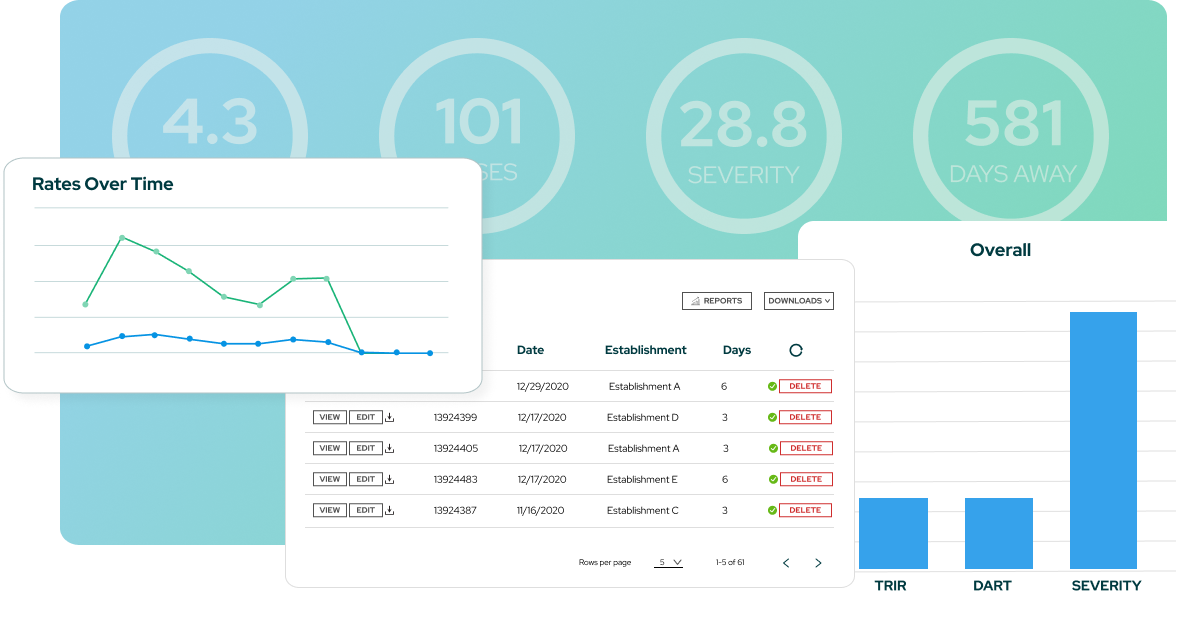
Capture OSHA Case info
Easily Record Injuries and Illnesses
KPA Flex’s OSHA recordkeeping capabilities make it simple to maintain compliance with OSHA regulations. Complete one incident report form, and our software can help businesses maintain all required OSHA forms automatically. The system provides real-time compliance alerts for incomplete fields, while maintaining the required five-year history of occupational injuries and illnesses.
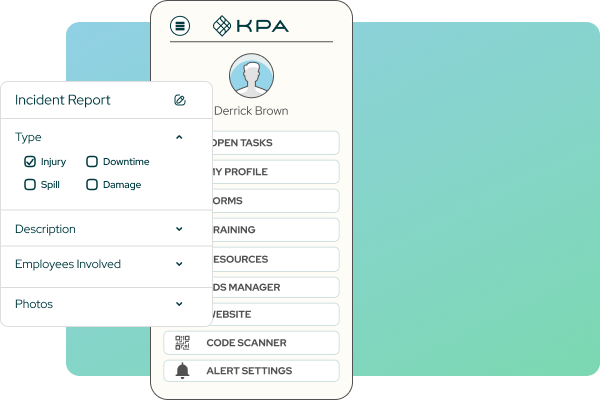
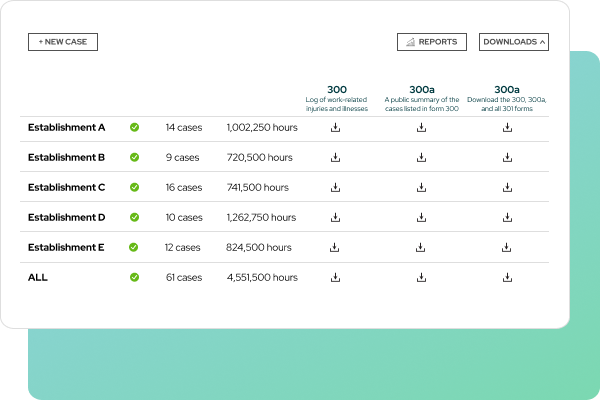
OSHA Case Management tools
Create OSHA Reports at the Click of a Button
KPA Flex’s OSHA Case Management tools are the easiest way to track and manage with built-in OSHA Forms 300, 300a, and 301 over time.
When a recordable incident occurs, OSHA requires three forms to be filled out – OSHA 300, OSHA 300a, and OSHA 301. Each of these forms contains redundant information which can make it difficult to track and keep in sync.
Check out the EHS Software Demo Center
Visit our EHS software demo center to explore our OSHA recordkeeping capabilities and see how our incident tracking tools streamline compliance.
Customer Spotlight
Learn how KPA customers are saving time and money while building a safer workforce.
KPA has been a game-changer for our safety culture. It has improved our incident reporting and the ability to make training material more readily available.
Projects & Facilities Manager, Oil & Energy Industry
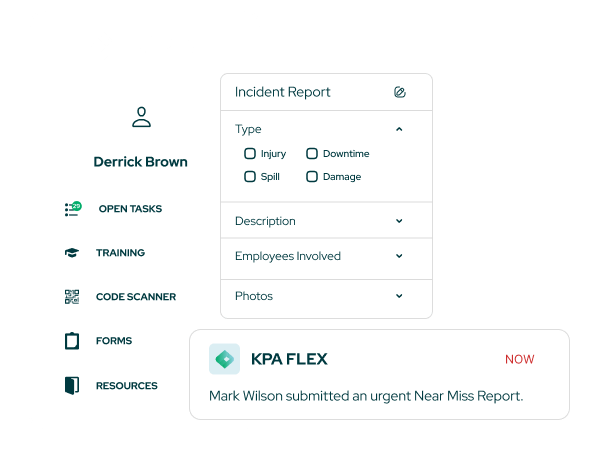
Recommended Resources
Here are some ways to improve workplace safety and maintain OSHA compliance through our EHS management system. Access these valuable resources to enhance your occupational safety and health administration reporting capabilities and avoid costly fines.
OSHA Top 10 eBook
The OSHA Top 10 eBook contains explanations of each hazard, warning signs to look out for, and prevention checklists to improve compliance and minimize losses.

EHS Software Buyer's Guide
You know it's time for safety management software. But where do you start?