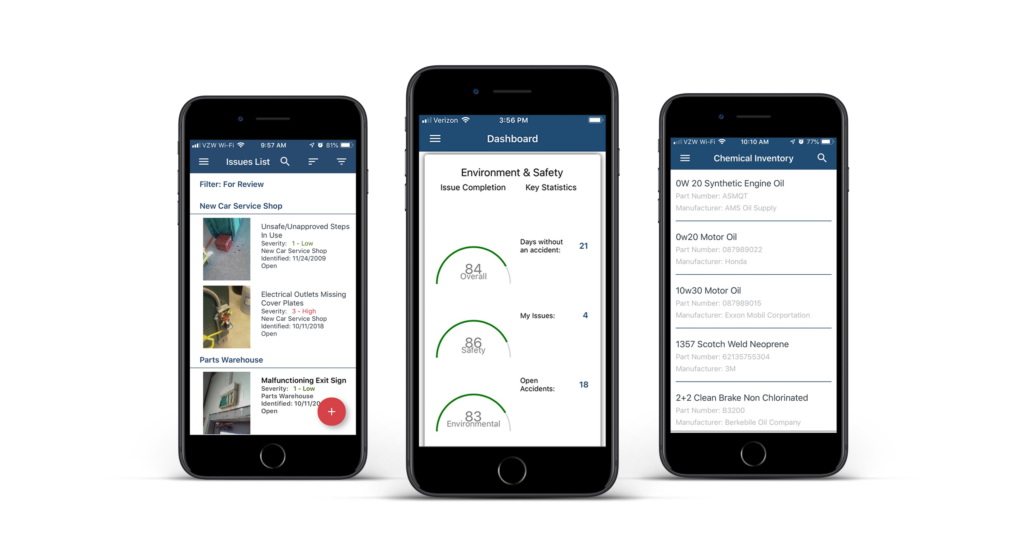Protecting the health and safety of your workers can be difficult. And when a single incident costs you 5 or 6 figures, it can be expensive to boot.
But you already knew that. You probably also know that it’s impossible to manage by hand. In 2020, the only way to effectively lower risk and reduce incidents is to use environment, health, and safety software.
However, you can’t rely on any old EHS software solution. Not every platform has the tools and features your organization actually needs. If you’re not careful, the software you use could become another liability; another massive cost among many.
EHS Software Needs to Be Mobile…
So how do you determine if a software solution is worth the price? The first indicator is the mobile-readiness. The system needs to be accessible via the devices in your employees’ pockets.
This is no longer a nice bonus, but an essential component of any EHS software. If the system only works on desktop computers, user adoption will lag and incidents will likely be reported late or go unreported.
In other words, if it isn’t mobile-ready, it won’t get used.
…But Not All Mobile Solutions Are Created Equal
Kathryn Carlson, KPA VP of Product Management, recently wrote at length about this topic in a recent article for EHS Daily Advisor. According to Kathryn, mobile technology “can make a huge difference in the time spent on documentation for several key areas of EHS,” from incident management to audits and inspections, to corrective and preventive actions. But it needs to be done well: “for a mobile system to work, it must work with you and your employees, no matter where they are.”
Kathryn recommends you consider the following questions when evaluating whether a mobile EHS solution is right for your organization and workforce:
1. Is the platform’s app native to the device you plan to use it on?
2. Does the hand-held app work even when offline?
3. How is information kept secure?
4. Is the app easy to operate, even for users who might be wearing personal protective equipment like gloves or goggles or who are working in the darkest, least cellular-friendly corners of your facility?
5. Is the app sold off the shelf, is it customizable, or both?
Read “Five Ways to Tell if a Cloud-Based Mobile EHS Solution Will Work for You.”
Shortcut: Want to answer yes to these five questions? Check out Vera EHS
Incidents and accidents rarely happen at your desk. Use the Vera EHS mobile application to access the tools and information you need, where you need them.
Access the system from any workstation or mobile device to capture information and images on the spot—even when you’re not connected to the internet.