EHS Software:
Equipment Inspection
Track and complete inspections for any asset. Determine how often inspections are due, who they are assigned to, and what form they fill out – then track the status and assign tasks to keep things running smoothly.
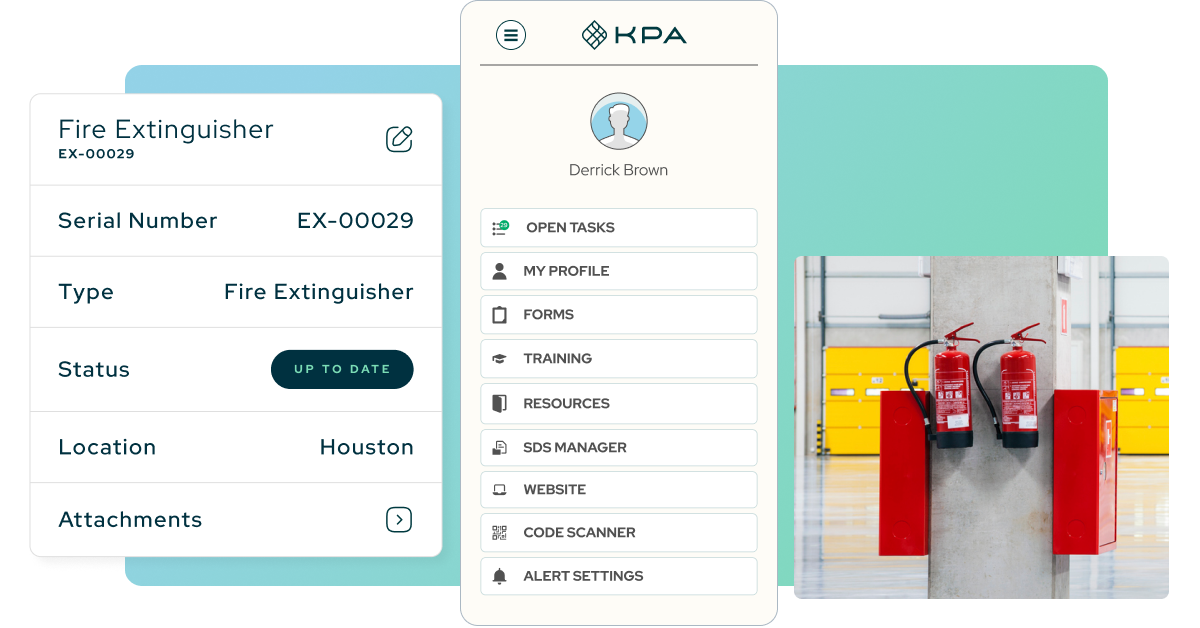
Schedule and assign equipment inspections quickly and easily.
Automated reminders and mobile tools ensure inspections are conducted seamlessly.
Quick Scan
QR Codes Make it Easy
Simplify equipment management without QR codes that save time. Assign, print, and apply QR stickers to your assets. Team members can easily scan a QR code and do a quick inspection in seconds.
Each asset is assigned a QR code. Codes can be exported to PDF for easy printing with several standard sticker templates. Once a code is scanned, it will show the equipment profile along with its inspection status.
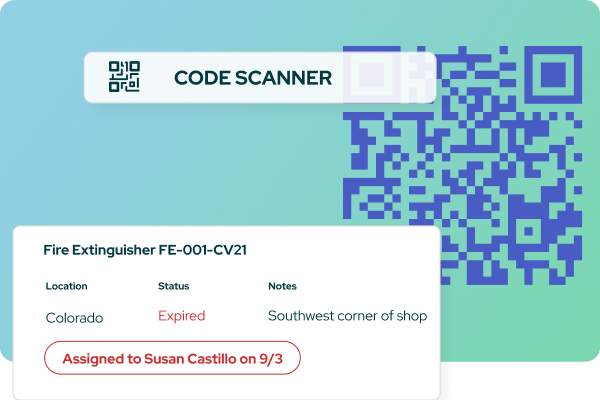
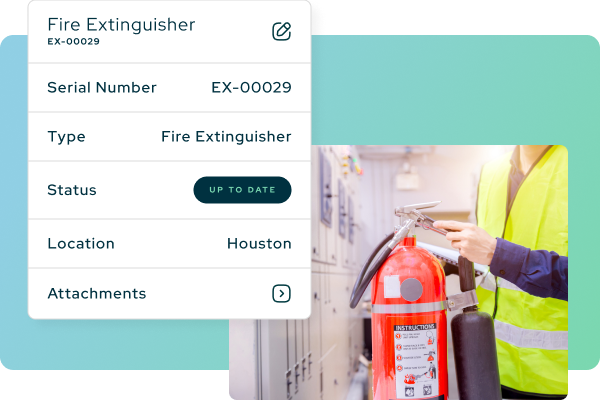
Easier Than Ever
Schedule and Assign Equipment Inspections
Schedule equipment inspection assignments to any individual or group. Employees receive alerts when an inspection is needed. Learn more by tracking frequent inspections over time.
Data at Your Fingertips
Status Reports Keep You Up To Speed
Want to know which assets have up-to-date, expiring, or expired inspections? Run inspection status reports any time. Filter by asset type, location, assignee, or other custom fields to narrow in on the data you need.
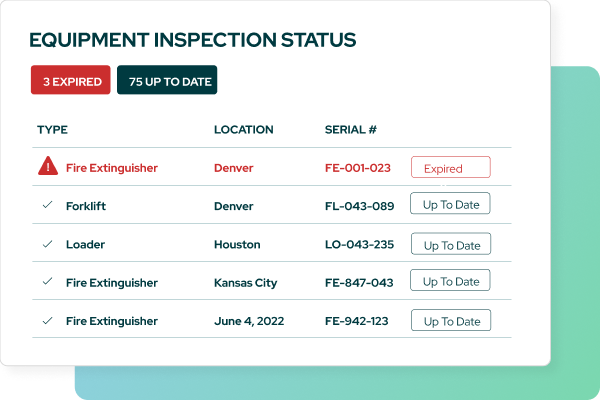
Customer Spotlight
Learn how KPA customers are saving time and money, while building a safer workforce.
We’ve pushed the asset management pretty hard through KPA by QR tagging our life safety equipment, so we know it’s being inspected regularly.
Director of EHS, Churchill Downs
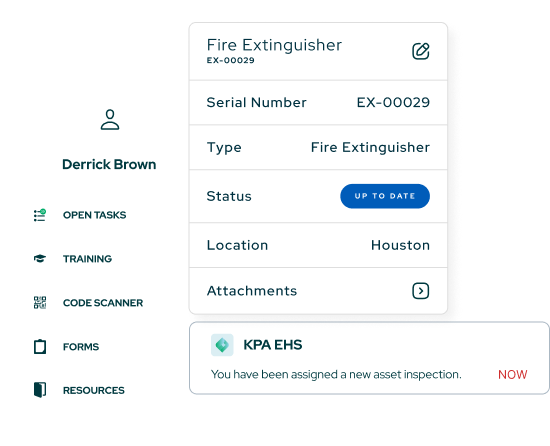
Recommended Resources
Here are some resources to help you build a better safety program.