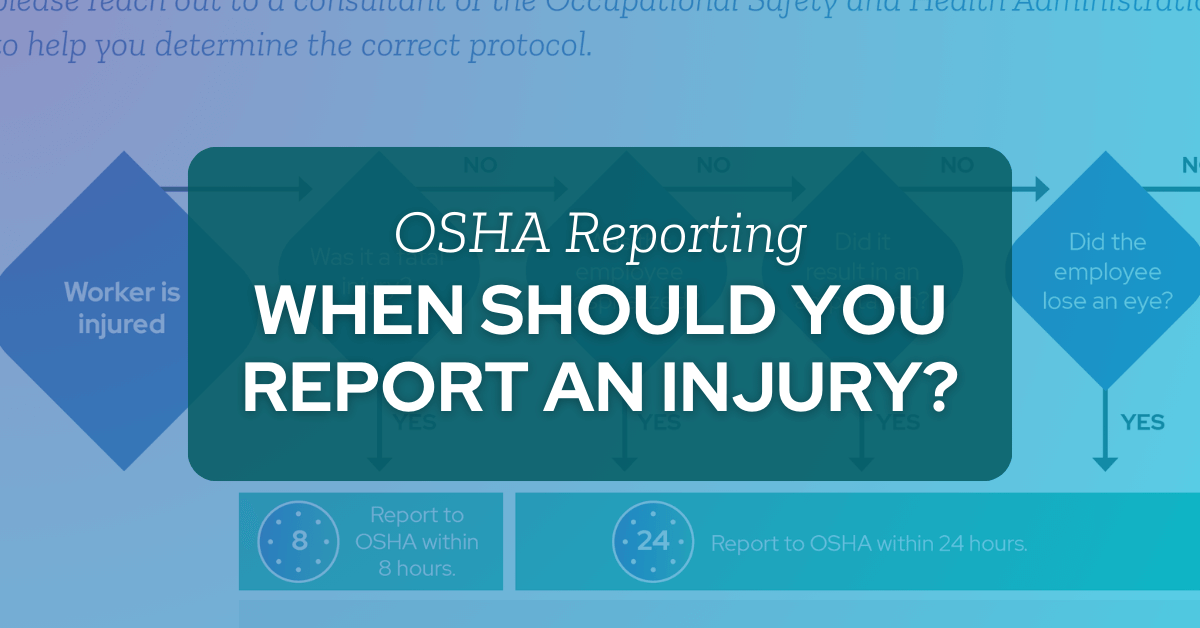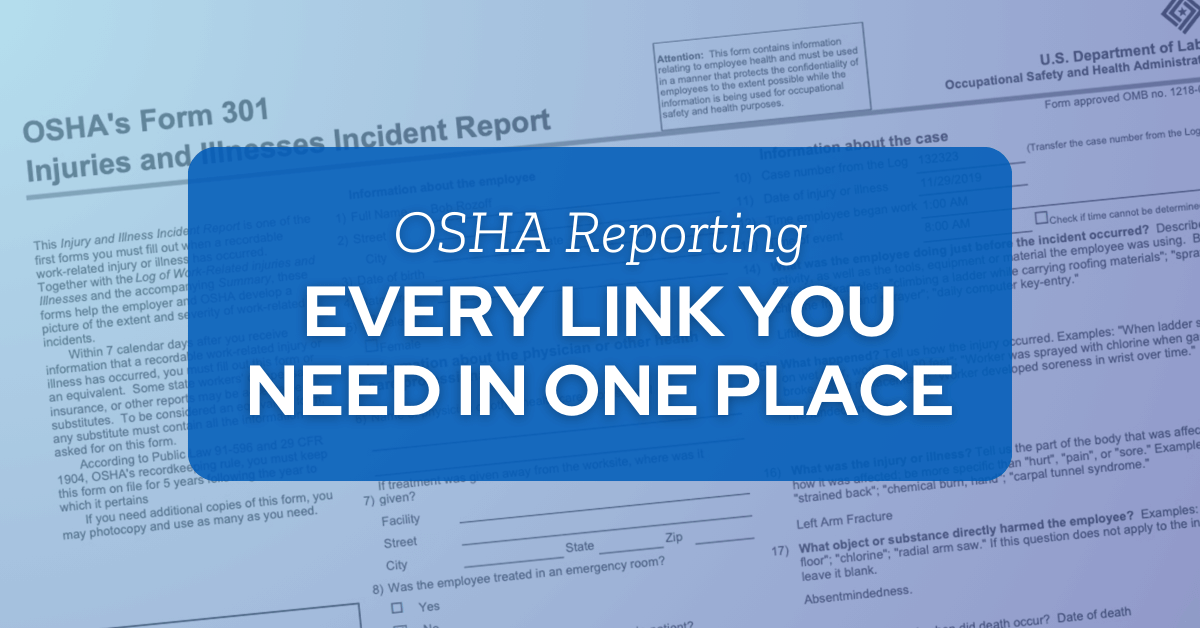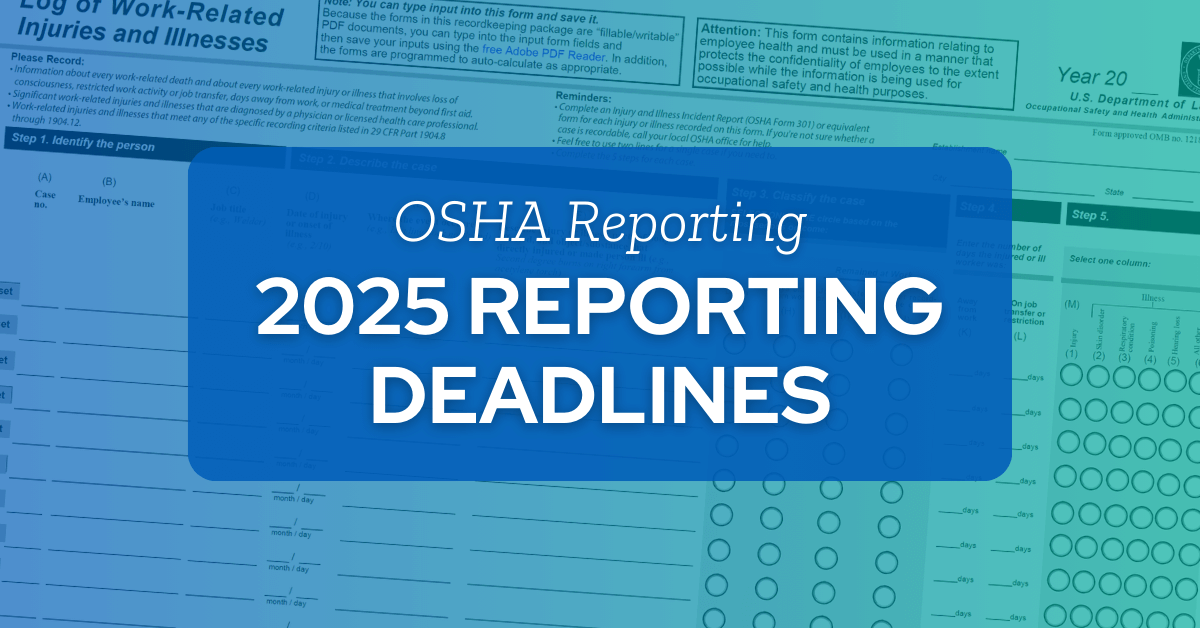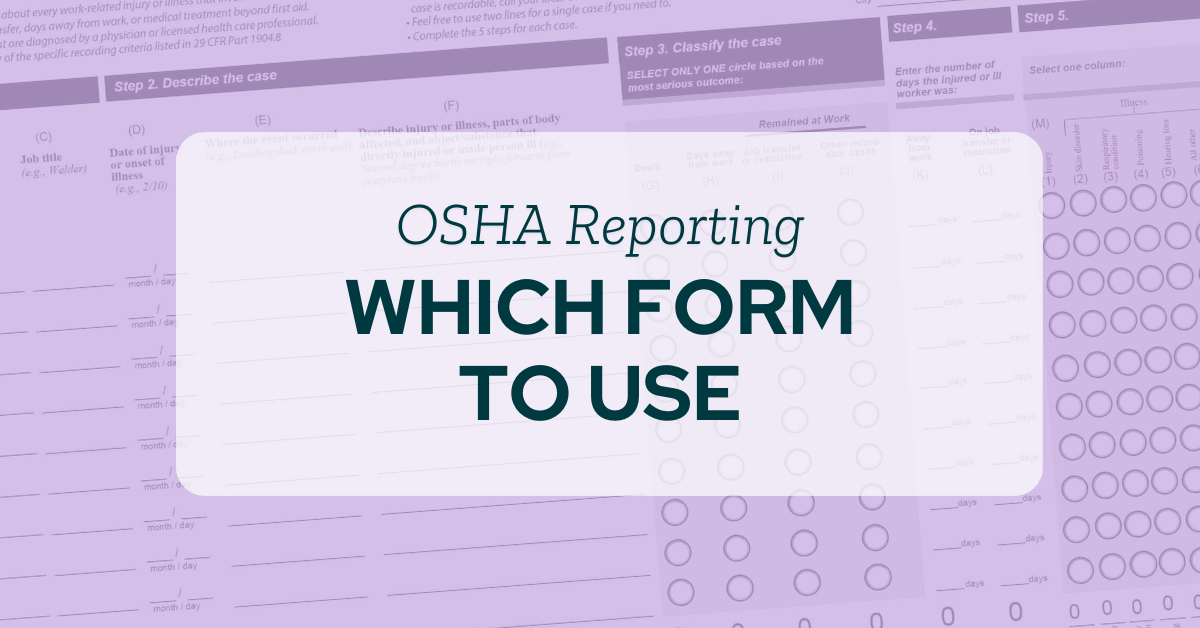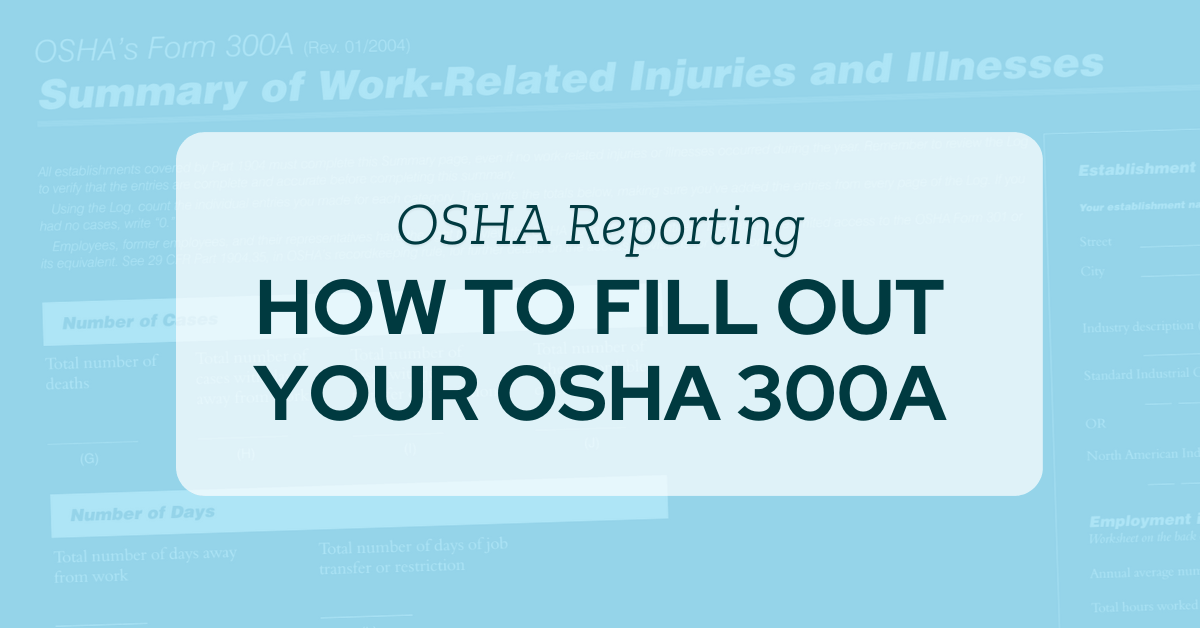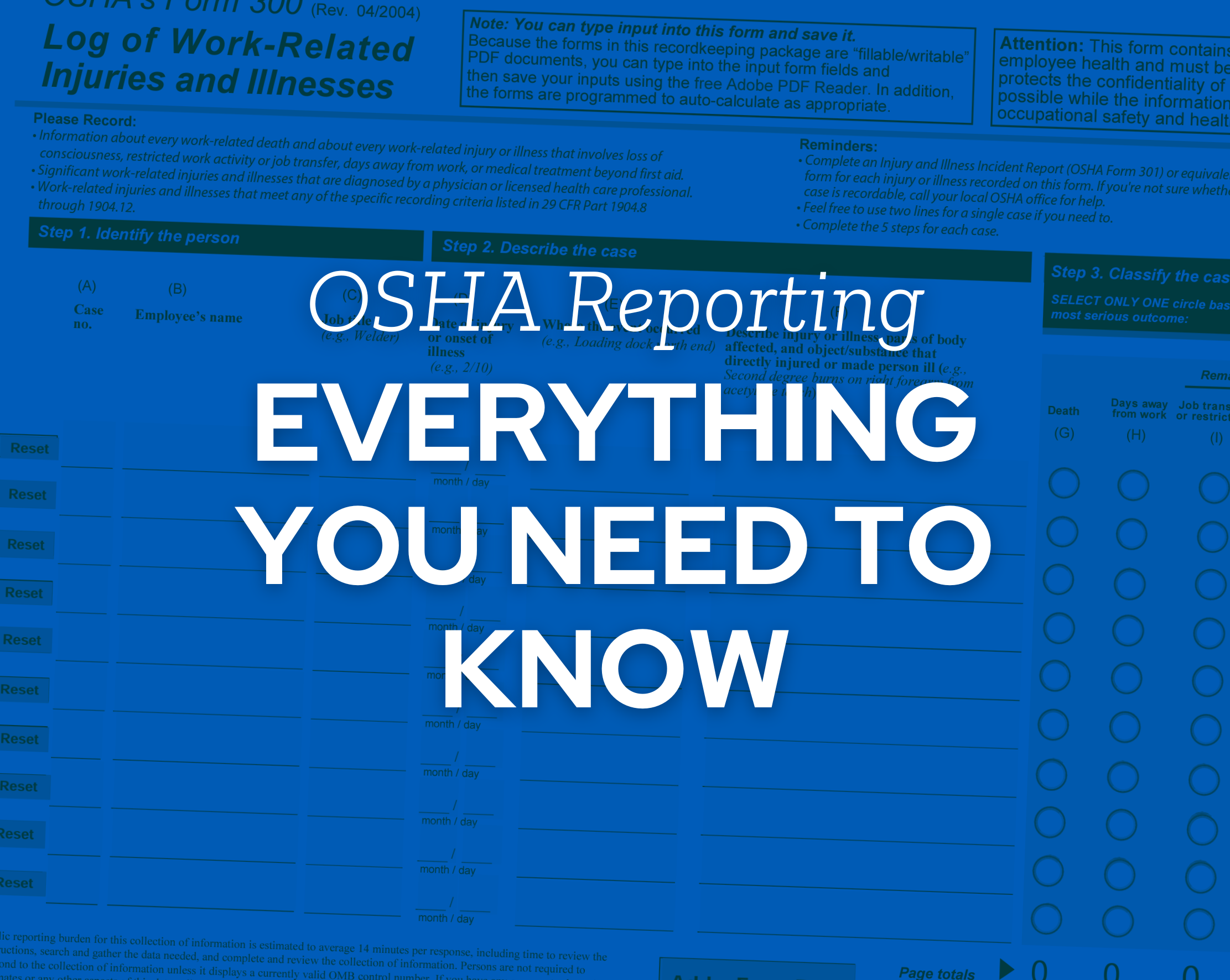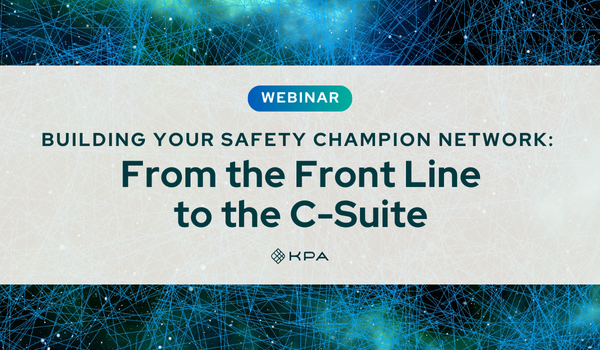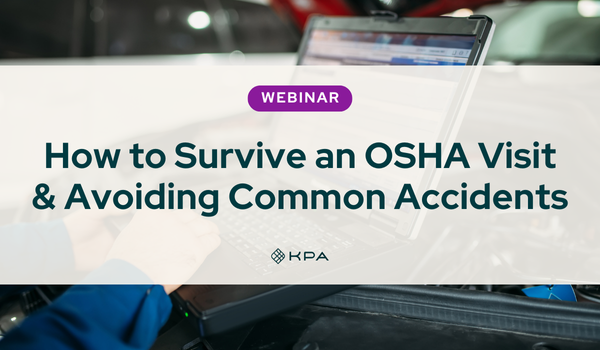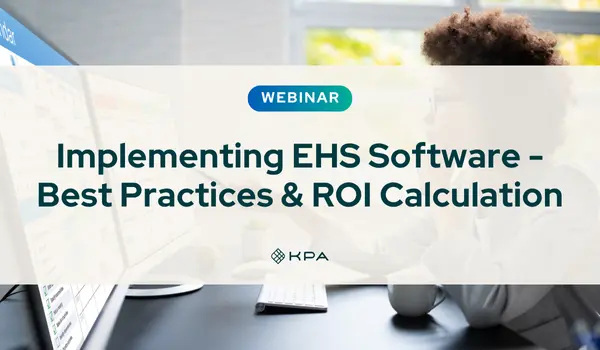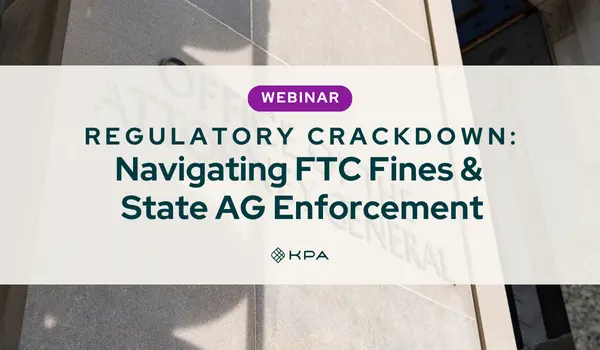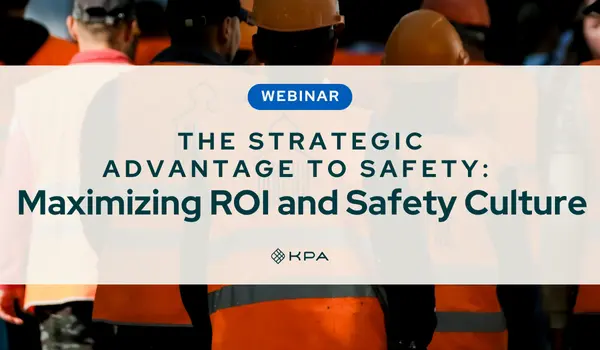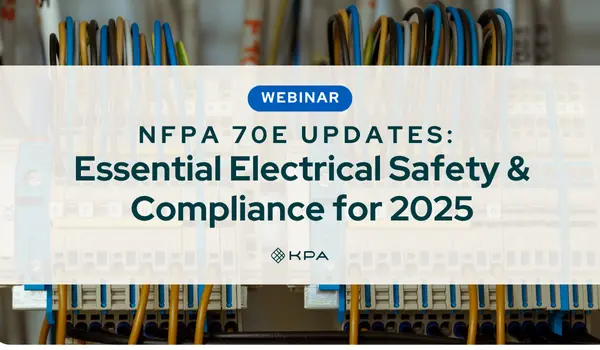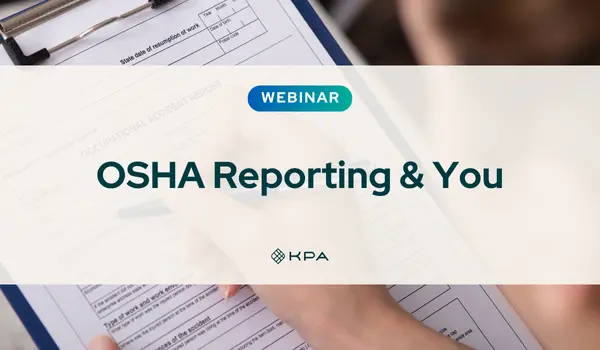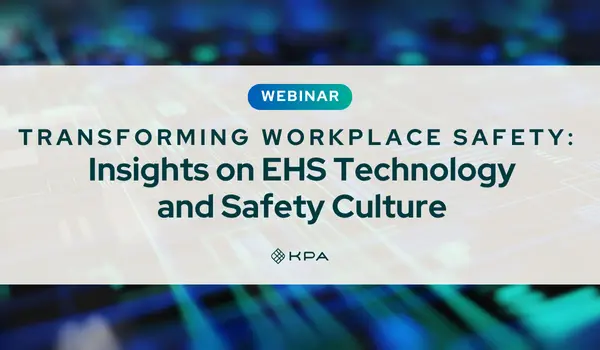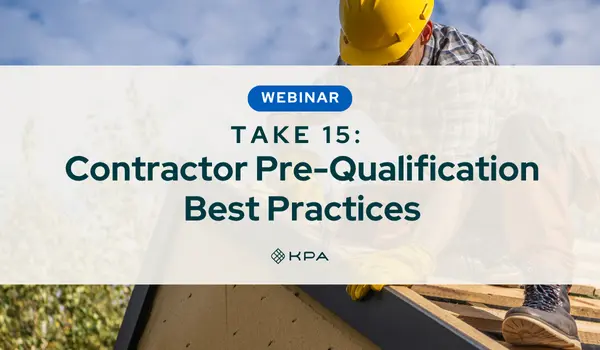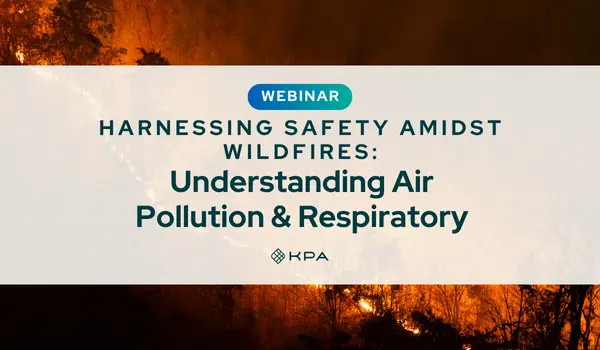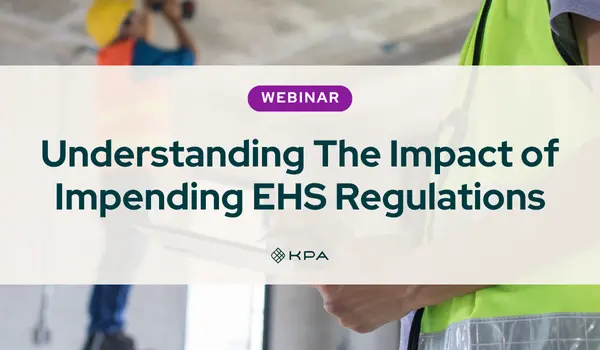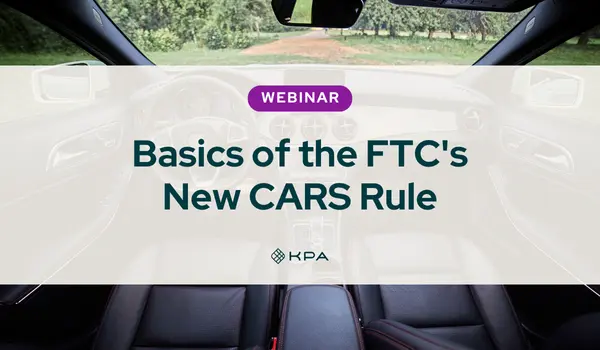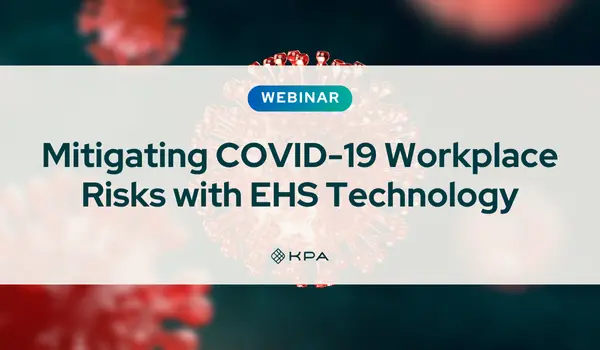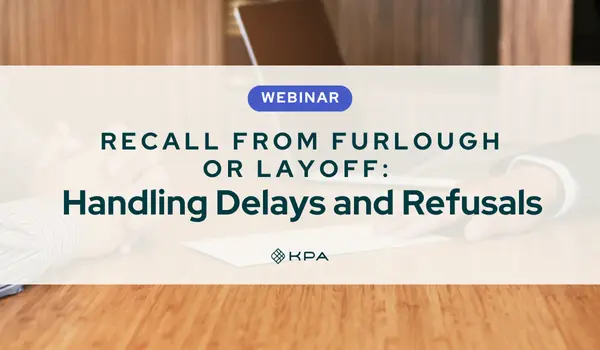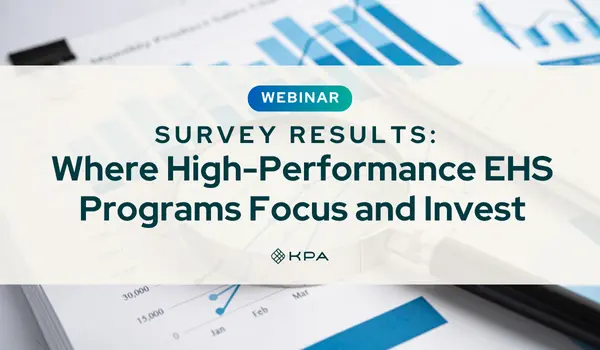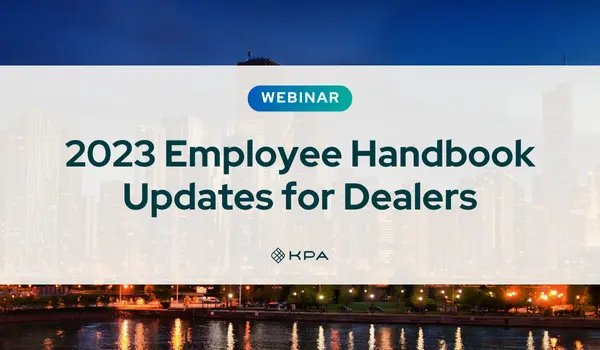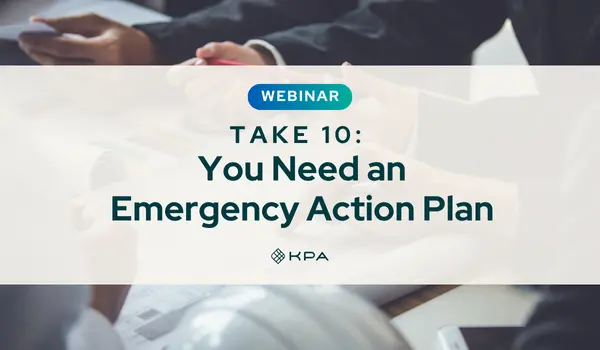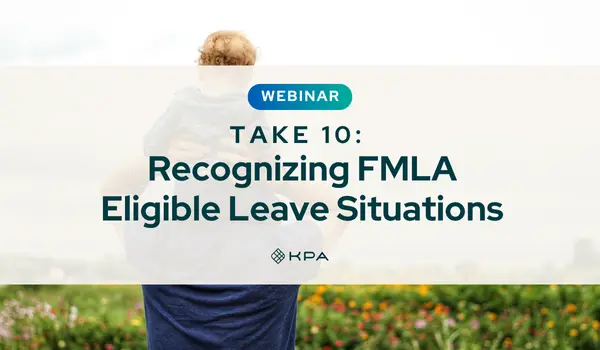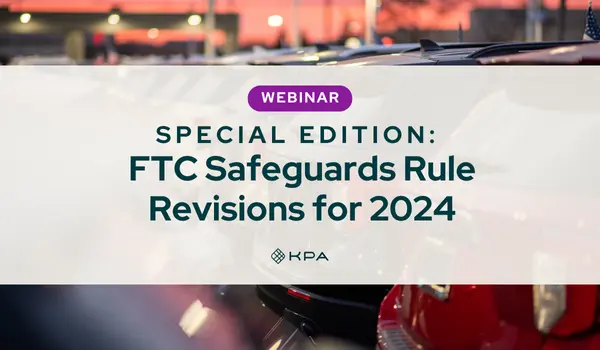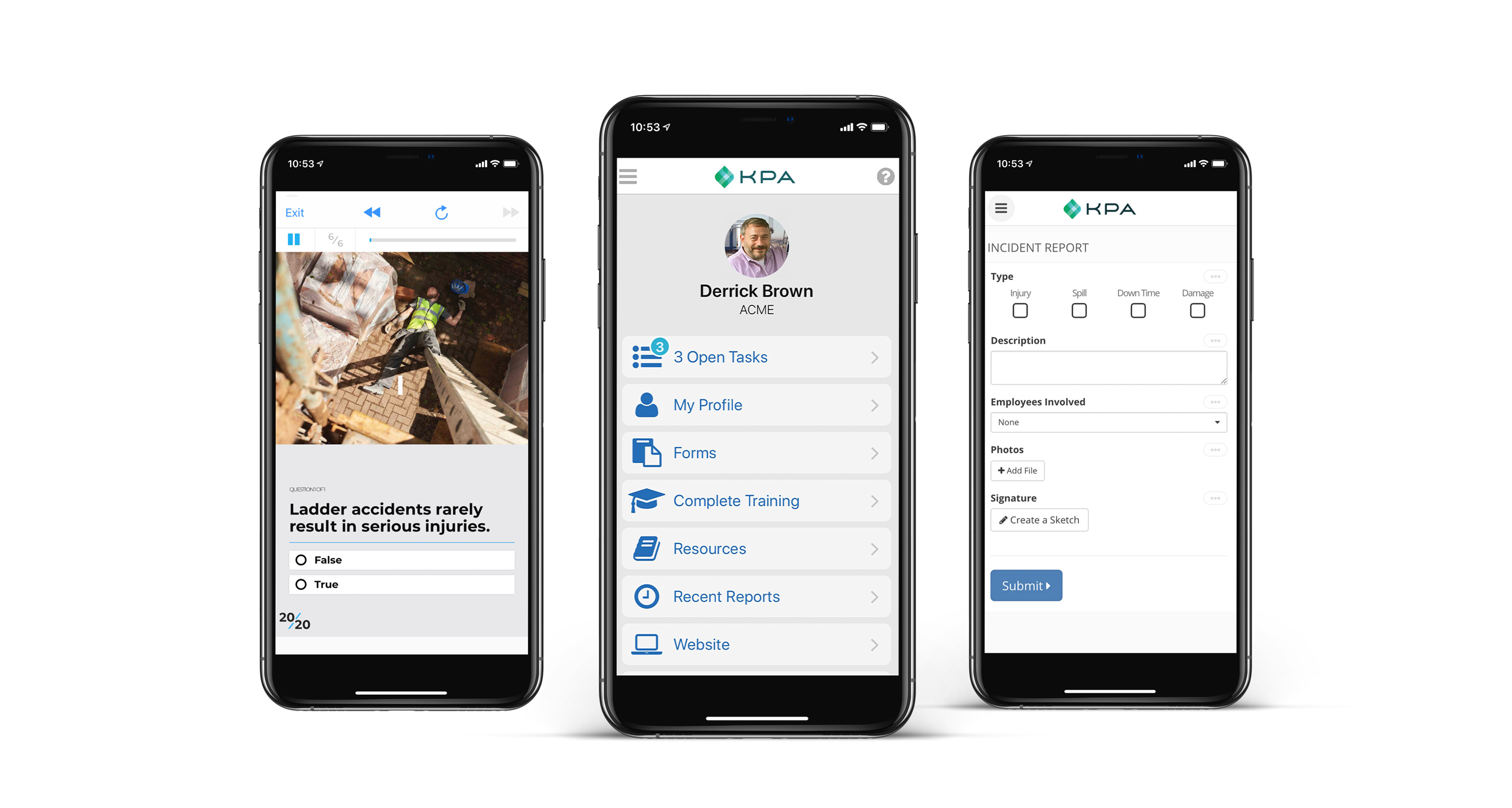Resource Hub
OSHA Reporting
How well do you know your Occupational Health and Safety Administration reporting requirements? Can you name the differences between Form 301, Form 300, and Form 300A? How about the timelines for submitting each document to OSHA?
If regulatory paperwork makes your head spin, have no fear—the workforce safety and compliance professionals at KPA are here to help. We’ve created this resource hub chock full of OSHA recordkeeping and reporting best practices to help keep your head on straight.
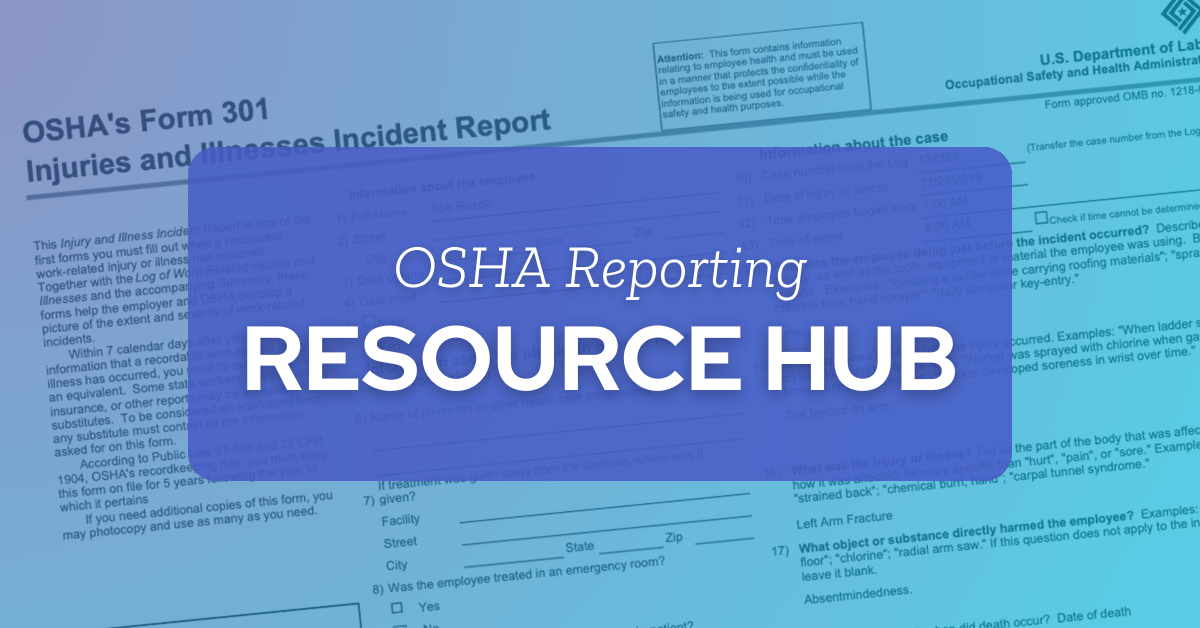
2026 OSHA Reporting Deadlines
Establishments with 250 or more employees in industries covered by the recordkeeping regulation must keep these two dates in mind:
Form 300A must be posted in a visible area of the workplace from
February 1, 2026
through April 30th of the year following the year in which the incidents were recorded. This year, that means your form should contain case information for 2025.
Establishments must submit information from their 2025 Form 300A by:
March 2, 2026
In a high-risk industry? Establishments with 20-249 employees must also submit your information by these dates.
Get the Checklist
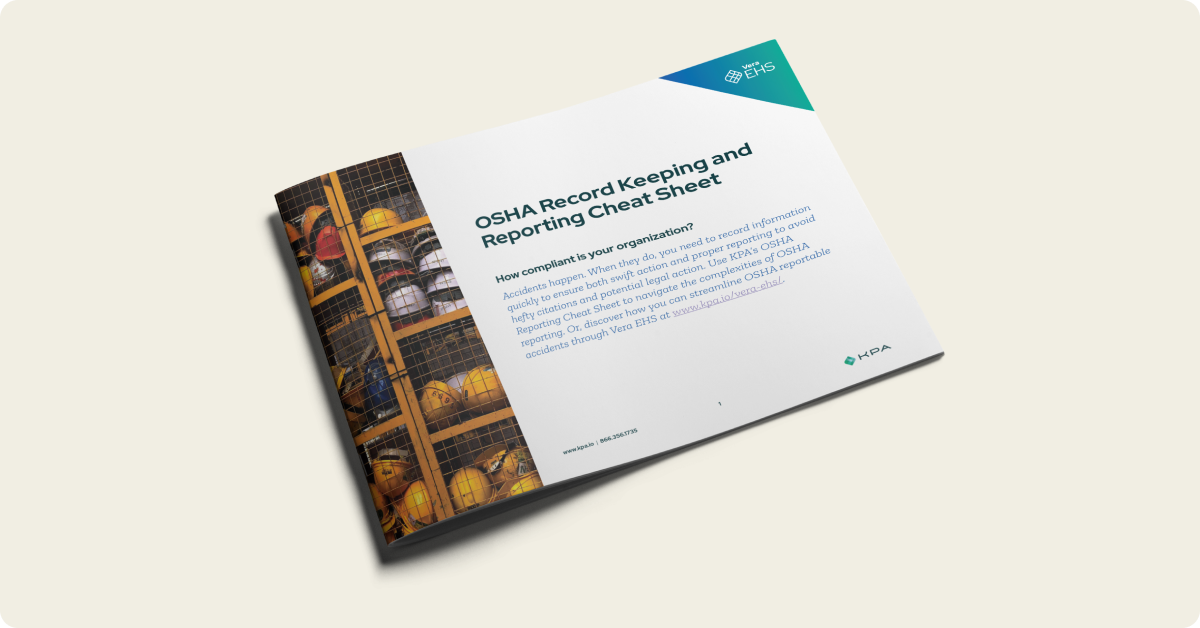
OSHA Reporting Checklist
Accidents happen. When they do, you need to record information quickly to ensure both swift action and proper reporting to avoid hefty citations and potential legal action. Use KPA’s OSHA Recordkeeping and Reporting Checklist to navigate the complexities of OSHA reporting.
Latest OSHA Reporting Articles
Webinars on OSHA Reporting

Advertising Compliance: Where You’re Missing the Mark
What Are OSHA’s Reporting Requirements?
Employers with more than ten employees in most industries are required to keep records of occupational injuries and illnesses at their establishments. These records include…
- OSHA 300: Log of work-related injuries and illnesses
- OSHA 300A: Summary of work-related injuries and illnesses
- OSHA 301: Injury and illness incident report
The OSHA electronic reporting rule
OSHA’s reporting requirements have recently changed and now entail electronic reporting. Establishments with 250 or more employees that are currently required to keep OSHA injury and illness records, as well as establishments with 20–249 employees that are classified in certain industries with historically high rates of occupational injuries and illnesses, must electronically submit some information on an annual basis to OSHA. Moreover, organizations in regulated industries must submit 300A forms through OSHA’s Injury Tracking Application.
Have more questions? We’ve got lots of answers…
Not every injury or illness needs to be recorded and reported to OSHA. To be considered recordable, an injury or illness must be work-related and require medical attention beyond first aid.
We dive into this topic in this great article: https://www.kpa.io/blog/how-to-record-and-report-workplace-injuries-and-illnesses-to-osha-in-3-steps
How well do you know your Occupational Health and Safety Administration reporting requirements? Can you name the differences between Form 301, Form 300, and Form 300A? How about the timelines for submitting each document to OSHA?
If regulatory paperwork makes your head spin, have no fear—the workforce safety and compliance professionals at KPA are here to help.
Check out this helpful article:
https://www.kpa.io/blog/the-fundamentals-of-osha-recordkeeping
And here’s a step by step on how to fill out your OSHA 300A
We hope you never have to refer to this post EVER. But let’s face it; we work in an industry filled with sharp objects, noxious chemicals, heavy machinery, and distracted workers. For all the hard work you’re doing to build up that safety culture within your organization, keep these OSHA injury reporting timelines in your back pocket just in case something falls through the cracks.
https://www.kpa.io/blog/when-should-i-report-an-injury-to-osha-flowchart
Even if you aren’t required to keep records, there are plenty of reasons to do it. Consider the following benefits:
https://www.kpa.io/blog/osha-recordkeeping-do-you-really-need-to-do-it
Don’t let OSHA recordkeeping requirements take more time and energy than necessary.
Easily manage cases, establishments, and work hours. Generate the required OSHA 300 forms and view statistical data like TRIR and DART.