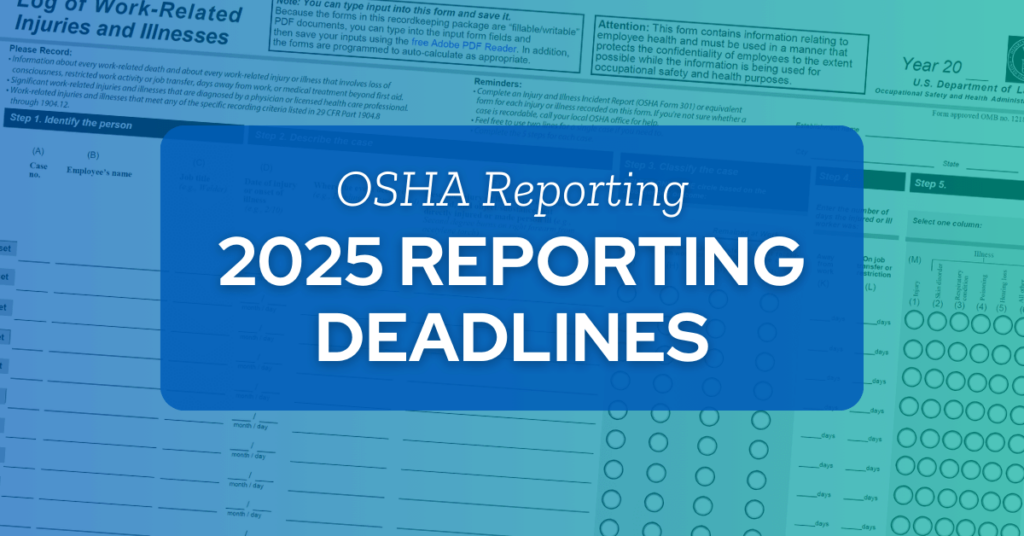Do you have all the data to compile your OSHA 300A Summary Form for 2025? If not, make sure you’ve got time set aside to collect what you need—the OSHA Reporting Deadlines are on the horizon. And life’s too short to add another scramble to your business day.
What Is OSHA Form 300A?
If you have more than 10 employees, you probably know that the Occupational Safety and Health Administration (OSHA) requires your organization to prepare and maintain records of serious occupational injuries and illnesses throughout the year. These records are kept in your organization’s OSHA 300 log.
However, in addition to the ongoing reporting requirement, many employers in high-hazard industries are also required to complete an annual summary of serious injuries and illnesses. This document is OSHA Form 300A.
Form 300A tallies and categories total work-related injuries and illnesses in the past year according to severity: deaths, cases with days away from work, cases with job transfers/restrictions, and other recordable cases. The form also shows the total number of missed work days and job transfers/restrictions, as well as the total numbers of incident types (injuries, skin disorders, respiratory problems, poisonings, hearing losses, and all other illnesses).
Key OSHA Reporting Dates for 2025
Form 300A Posting:
February 1, 2025
Form 300 Data Electronic Data Submission:
March 2, 2025
Form 300A must be posted in a visible area of the workplace from February 1st through April 30th of the year following the year in which the incidents were recorded.
This year, that means your form should contain case information for 2023.
The form must be signed by an executive or other certifying official, such as…
- an officer of the corporation responsible for overseeing workplace injuries and illnesses,
- the highest-ranking company official working at the establishment,
or - the immediate supervisor of the highest-ranking company official working at the establishment.
Not every employer has the same recordkeeping responsibilities.
Any facility with 10 or fewer employees does not have to routinely keep accident paperwork.
Additionally, employers in certain industries may be exempt from the OSHA recordkeeping regulation. Partially exempt establishments include specified “low-hazard” retail, service, finance, insurance, and real estate operations. For a full list of exempt industries, click here.
The following kinds of organizations are almost always required to post Form 300A:
- automobile dealerships
- collision centers
- freightliner facilities
- standalone repair facilities
Check it out:
Learn everything you need to know about OSHA Reporting
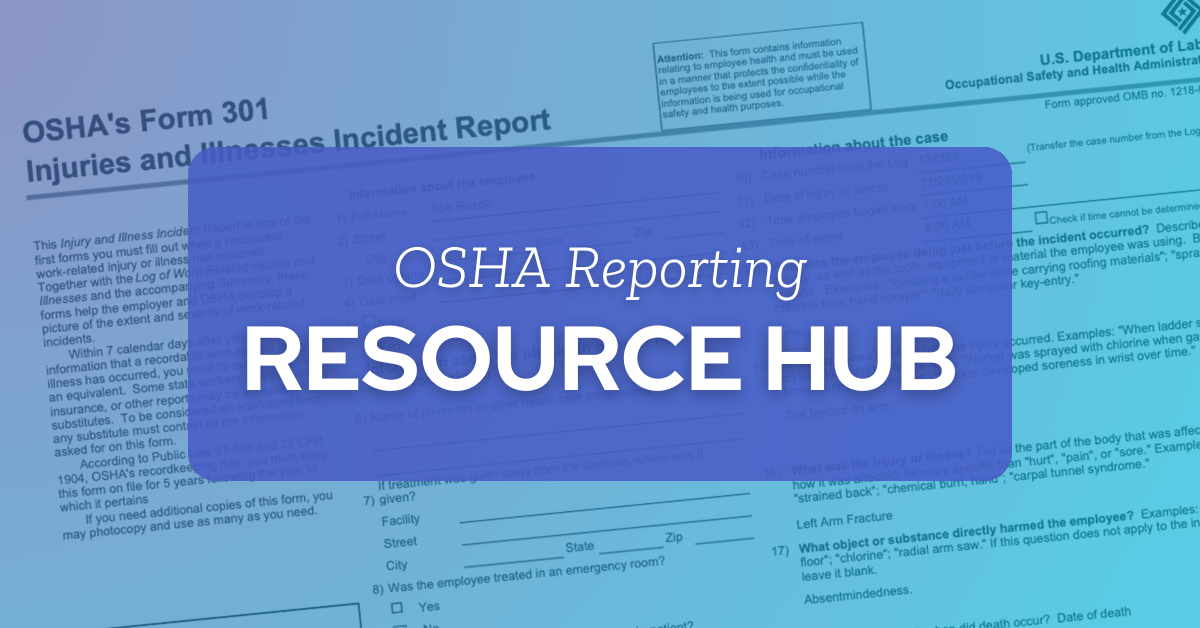
What You Need to Do Now—Before February 1st
If your organization is not exempt, and you haven’t yet completed your 300A requirements, you need to do the following as soon as possible:
1. Review every entry on your OSHA 300 Log to ensure all information regarding recordable injuries is complete and accurate.
2. Create an annual summary of injuries and illnesses using the OSHA 300A Summary Form to report workplace injuries and illnesses.
3. Certify the OSHA 300A Summary Form (with a signature from an executive or equivalent individual).
4. Post the completed and certified Form 300A in a conspicuous area (or areas) where employees normally see postings.
A few more things to note:
- Between February 1st and April 30th, postings cannot be altered, defaced, or covered by other material.
- Accident paperwork must be retained on site for a minimum of five years.
- You can post the OSHA 300 Log with the 300A Summary Form—but if the posting area is accessible by others (e.g., members of the public) you must remove or hide all names, or other identifiers, of the injured or ill employees as set out in Section 1904.29(b)(10).
March 2: Form 300 Data Electronic Submission Deadline
OSHA’s reporting requirements have recently changed and now entail electronic reporting. Establishments with 250 or more employees that are currently required to keep OSHA injury and illness records, as well as establishments with 20–249 employees that are classified in certain industries with historically high rates of occupational injuries and illnesses, must electronically submit some information on an annual basis to OSHA. Moreover, organizations in regulated industries must submit 300 forms through OSHA’s Injury Tracking Application. You don’t have to wait until the 2nd to submit your data. Collection begins on January 2nd.
All of OSHA’s recordkeeping forms, including Form 300A, can be found on OSHA’s website here. If you’re not sure how to complete the form, check out OSHA’s 15-minute tutorial.
Don’t let OSHA reporting and recordkeeping requirements take more time and energy than necessary.
KPA makes OSHA electronic reporting—and all elements of OSHA compliance and workforce health and safety—as easy as possible. Complete and file OSHA Forms 301, 300, and 300A quickly and accurately with your injury and illness data with KPA Flex. Learn how we can save you time and money.
Request a Demo
Related Content
Explore more comprehensive articles, specialized guides, and insightful interviews selected, offering fresh insights, data-driven analysis, and expert perspectives.